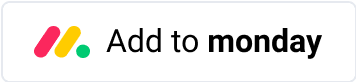Setup in monday.com workspace
Setup
Step 1 - Access the App
Step 2 - Opening a dashboard view

Step 3 - Connect boards to your dashboard

Step 4 - Add Multi Board Kanban widget

Last updated